Install USB2CAN-FD X2#
The USB2CANFD-X2 is a plug-and-play high-speed USB2.0-to-CANFD adapter that allows two-channel CANFD networks to be connected to a computer via USB. Each CAN FD channel is separately isolated from USB with a maximum of 2500V.
The new CAN FD standard (CAN with Flexible Data rate) is characterised above all by a higher bandwidth for data transmission. The maximum 64 data bytes per CAN FD frame (instead of 8 previously) can be transmitted at bit rates of up to 12 Mbit/s. USB2CANFD-X2 supports the activation of the 120Ω terminating resistor via software.
CAN bus connection via D-Sub, 9-pin (according to CiA 303-1).
Provision of drivers for Windows/Linux, Compatible with Windows, Linux Socket CAN.
The monitor software and the programming interface for the development of applications with CAN connection are included in the scope of delivery and support the new CAN FD standard.
Windows 10#
Download the following drivers: https://www.peak-system.com/quick/DrvSetup
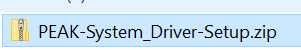
Unzip the zip file by right-clicking on it and selecting Extract all. Confirm the process by clicking on Extract.
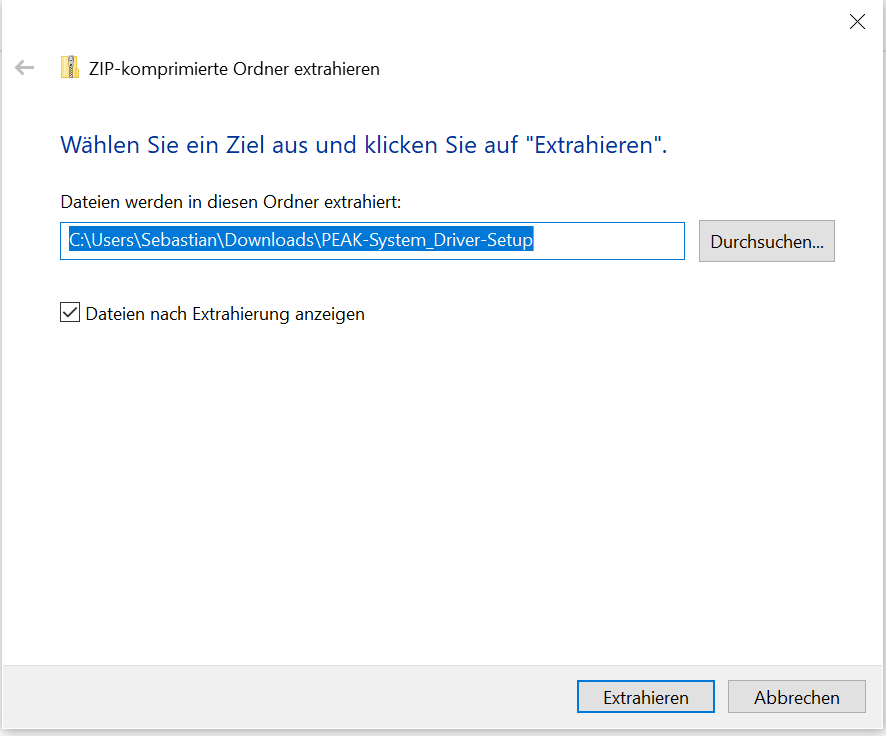
Install the PeakOemDrv.exe with a double click.
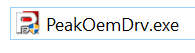
Confirm the user account control to start the installation.
Confirm the welcome window by clicking Next.
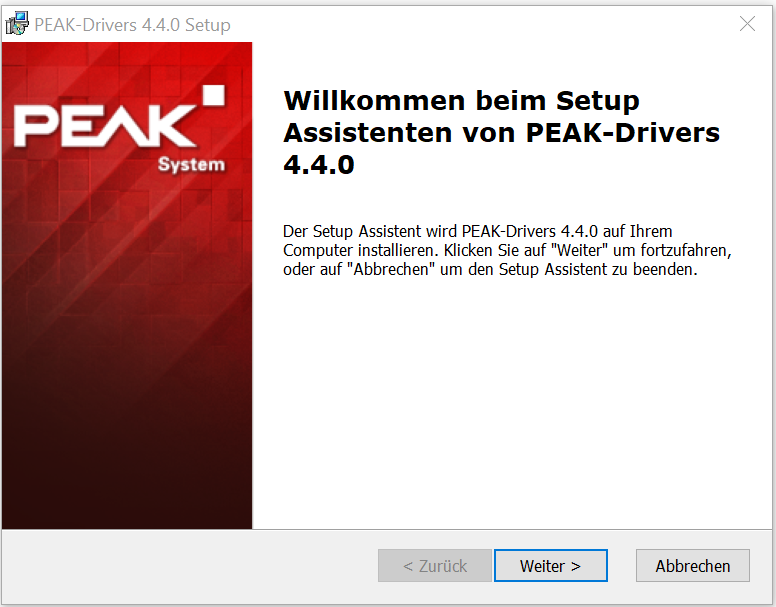
Confirm the licence conditions by clicking on the checkbox “I agree to the licence agreement”. Continue the installation by clicking on the Next button.
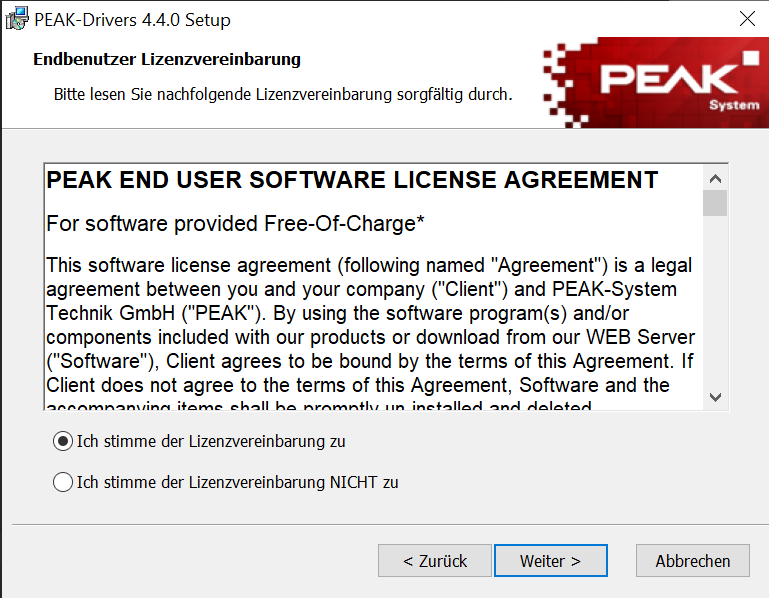
Select the components as follows and confirm the selection with next:
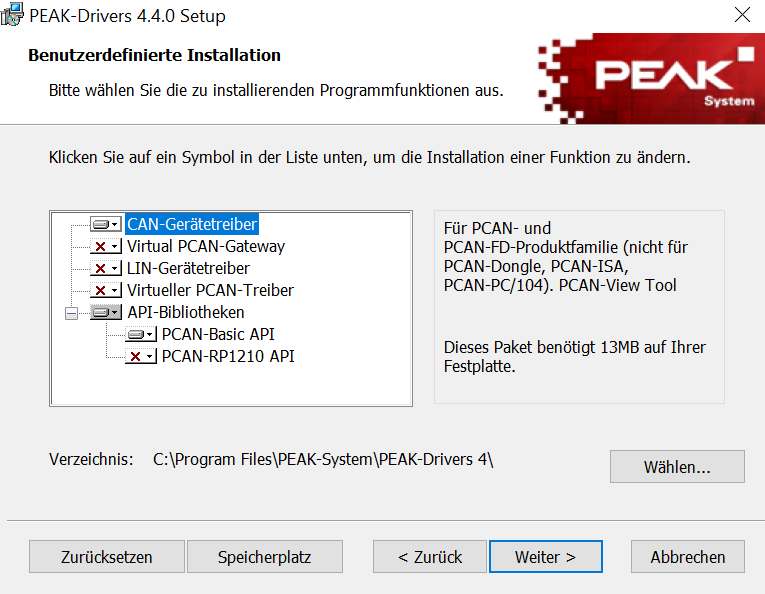
Confirm the preparation of the installation by clicking on Install.
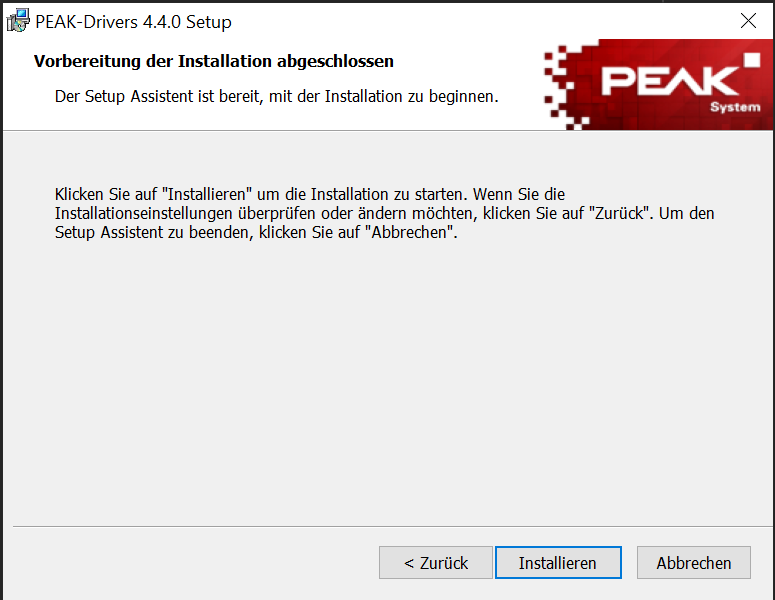
Wait until the installation is complete.
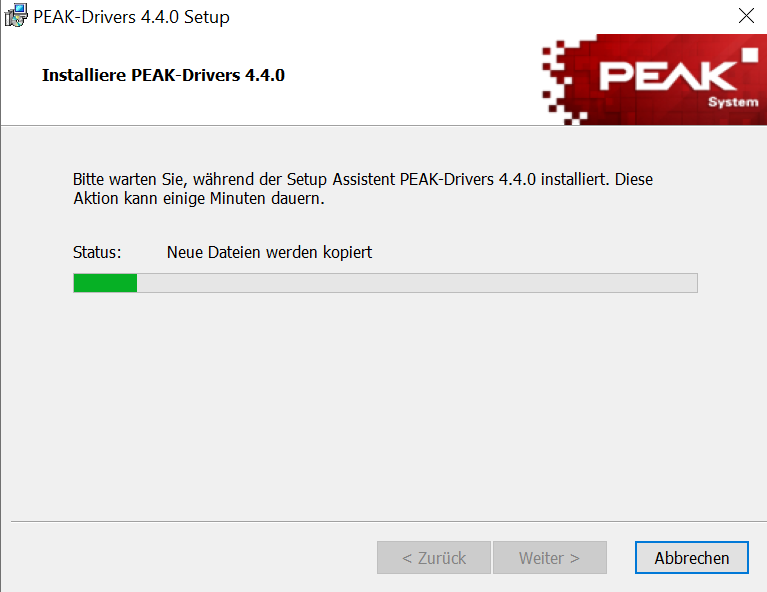
Complete the installation with Finish.
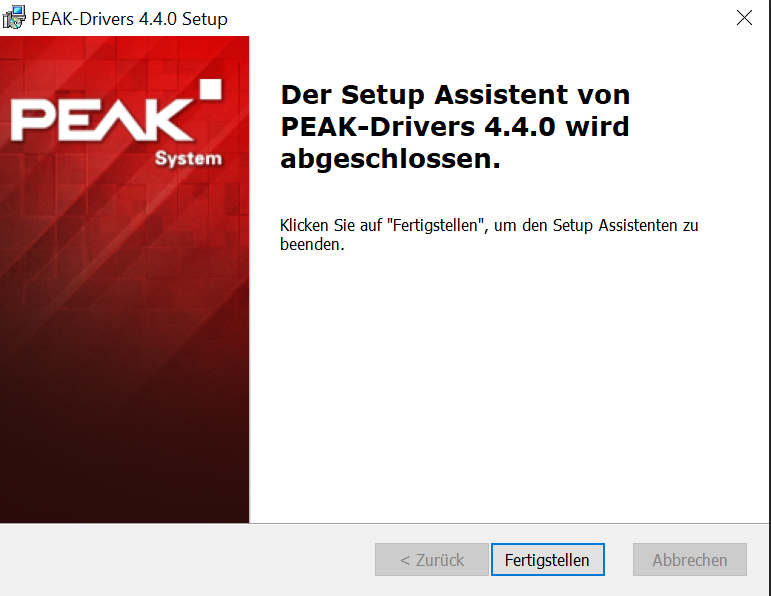
Linux#
USB2CANFD-X2 works with all Linux distributions that support SocketCAN. Simply connect USB2CANFD-X2 via USB to your device. No additional drivers are necessary.
Setup of the Interface#
Please read the section SocketCAN setup to setup the CAN interface via the terminal.
TL;DR#
sudo ip link set can0 txqueuelen 4000
sudo ip link set dev can0 up type can bitrate 500000
